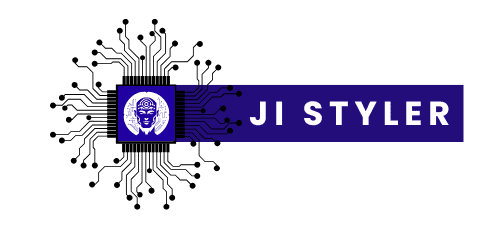In today’s digital age, we all have numerous online accounts—banking apps, social media profiles, online shopping sites, and much more. With so many passwords to remember, it’s easy to see why password management is becoming a growing concern for many. Enter password managers—the ultimate solution to keeping your credentials safe, secure, and easy to access.
If you’re someone who’s looking for the best free password manager, you’ve come to the right place. With so many options available, it can be overwhelming to pick the one that fits your needs. But don’t worry, this article will guide you step by step through the process of choosing the best free password manager for you, all while ensuring your online security remains top-notch.
Why You Need a Password Manager

Most of us have been guilty of repeating the same password across different accounts. However, just being one of your worst online security habits in terms of passwords is not enough. Hackers are aware of it, and they are on the lookout for accounts that have weak or reused passwords. A Secure password vaults not only helps you generate and save passwords but also enables you to use a single strong and unique password for each of your online accounts.
But what is the right one for you? There are a great number of paid options that promise wonderful features, yet there are also some brilliant Free credential manager that can perform the same task without charging you. So, how do you find the Password security tool that fits your needs?
What Makes a Password Manager the Best?

Before diving into the options, let’s look at the features that make a best Free Password Manager stand out:
- Strong Security Features: The best password managers prioritize your data security. Look for ones with AES-256 encryption, which is military-grade encryption that protects your data.
- Ease of Use: A good password manager should have a simple and user-friendly interface. It should make storing and retrieving passwords as easy as clicking a button.
- Cross-Platform Support: Whether you use a computer, phone, or tablet, you should be able to access your passwords from any device. Make sure the password manager you choose supports multiple devices.
- Secure Key Generator: Create a Password helps you create strong, unique passwords for each of your accounts. Look for one that offers this tool and integrates it seamlessly with your password manager.
- Sharing login details: Sharing passwords securely with family or coworkers is important. If you ever need to share a login, ensure your password manager offers secure password-sharing features.
- Security Assessment: Regular Security Inspections ensure your passwords remain safe. The best password managers include regular scans to identify weak or reused passwords and recommend stronger alternatives.
The Free Password Managers for You

Now that you know what to look for, let’s explore some of the Free credential manager that tick all the right boxes.
1. Bitwarden: A Powerful and Secure Option
If you’re looking for a reliable and feature-packed best free password manager, Bit warden should be at the top of your list. Bit warden is open-source, which means anyone can view and contribute to its code, ensuring complete transparency. This level of openness is a key indicator of trustworthiness.
Key Features:
- AES-256 encryption to keep your data safe.
- A Credential Generator that creates strong, unique passwords for every account.
- Cross-platform support for Windows, Mac, Linux, iOS, and Android.
- Password sharing for family and teams, which makes it perfect for both personal and business use.
- Safety Review that regularly check for vulnerabilities.
Bitwarden offers both a free version and a paid version, but the free version includes most of the features you’ll need for personal use.
2. LastPass: Trusted by Millions
LastPass is another well-known password manager that offers a free version packed with useful features. It’s one of the most trusted names in password management and is perfect for beginners.
Essential Features:
- AES-256 encryption to ensure your passwords are securely stored.
- Passphrase Generator to create strong and unique passwords.
- Support for cross-platform syncing, meaning your passwords are accessible from any device.
- Login access sharing with family members or trusted friends.
- Security Evaluation to analyze your saved passwords and ensure their strength.
While LastPass does limit access to syncing on just one device in its free version, it still provides excellent value for users who don’t mind managing their passwords on a single device.
3. Dashlane: Great for Beginners
If you’re new to password managers and want something easy to use, Dashlane could be the perfect choice. It offers a streamlined user interface with all the essential features you need for password management.
Top Benefits:
- AES-256 encryption to protect your passwords.
- Create secure and one-of-a-kind passwords for all of your accounts with the aid of a Password Creator.
Cross-platform support for syncing passwords between multiple devices. - Security audit to identify weak passwords and recommend strong alternatives.
- Multi-user access features for securely sharing passwords with others.
Dashlane’s free version includes one device sync and essential features for personal use. However, it limits the number of passwords you can store, so if you have a lot of accounts, you may want to consider upgrading.
4. Keeper: Focused on Security
Keeper is a highly secure password manager that’s great for both individual users and businesses. While it does offer a paid version with more features, its free version still delivers strong security and excellent functionality.
Core Specifications:
- AES-256 encryption for ultimate password protection.
- A password generator for creating strong passwords easily.
- Sharing passwords allows you to securely share credentials with others.
- A IT Security Inspection that regularly scans your saved passwords for weaknesses.
The free version of Keeper is limited in terms of features but offers strong encryption and secure password storage, which are more than enough for individual use.
5. NordPass: Simple Yet Secure
Another very good Free credential manager to take into account is Nord Pass, which is created by the same group behind Nord VPN. Besides top-level encryption and a straightforward user interface, it also makes a nice choice for both new and experienced users.
Main Details:
- AES-256 encryption for secure password storage.
- A Make a Strong Password that helps you create strong, random passwords.
- Cross-platform support, so you can access your passwords on any device.
- Vulnerability Assessment to identify any weak or reused passwords.
- User credentials sharing for family or business use.
Some of the top free password managers in 2025 include trusted tools like Bitwarden, NordPass, and Dashlane Free. These tools offer features like auto-fill, multi-device sync, and strong encryption to keep your passwords secure.
What to Look for in the Best Free Password Manager

Although all the Safe password storage solutions mentioned above are outstanding, you may ask yourself which one suits you best. Below are a few more pointers to help you figure it out.
- Assessing Your Needs: Do you want to save just a handful of passwords, or do you have many online accounts? In case of numerous passwords, opt for a manager with a higher storage limit for the free version.
- Verification of the Cross-device Syncing Condition: If your passwords need to be accessed from different devices, make sure the manager in question will allow the free version to be synchronized across platforms.
- Security Must Be Paramount: Check out the password manager’s encryption abilities (AES-256 is what you are aiming at) and if it has multi-factor authentication or other security features.
- Account sharing Options: Should you want to share passwords with your family or coworkers, seek password managers offering safe sharing as well as protection features.
- Keep an eye on the occurrence of Cyber Risk Evaluations in the past: With the help of the Network Security Scan feature, the password manager scans your account and helps you detect any weak passwords that you may have.
Conclusion
The selection of the Secure password vaults that best meets your needs is up to you. Thus, if you are looking for the best layered security solutions, simplicity in use, or cross-platform syncing, then one of the free password managers will be right for you.
Bit warden, being an open-source tool, comes in handy if one wants transparency. On the other hand, LastPass is ideal if you are looking for a product with a trusted name, Dashlane is accessible for newcomers, and Nord Pass is very secure. Each of these options offers the main features one needs for password management. A best free password manager that suits your needs best will be found by you as long as you keep in mind your specific requirements.
One thing to keep in mind is that a password manager that makes the job easy and at the same time safe and orderly should be the one that you choose. Don’t hesitate and grasp the opportunity to be in control of your digital safety by employing a password solution today!
If you’re a passionate PC gamer, choosing the right controller can greatly enhance your gaming experience. From ergonomics to compatibility, the right choice makes all the difference. To help you find the perfect fit, check out our detailed guide on How to Choose the Best Gaming Controller for PC 2025.
As smart homes continue to evolve in 2025, digital security has become a key part of modern living. Just like Smart Technology Solutions for Modern Homes 2025 make life easier and more connected, using a free password manager ensures that your online devices and accounts remain secure and protected from cyber threats.
FAQs
What is a password manager?
A password manager is an application that securely stores and manages your passwords. The tool generates, saves strong passwords, and almost acts like a firewall for you.
Can I rely on best free password manager ?
Yes, in general, free password manager managers encrypt your information using data encryption algorithms such as AES-256. Bit warden and LastPass, both reputable, have many users and undergo extensive audits to ensure the security of the software.
How to choose the best free password manager?
Highly secured and well-featured, including password generation, sharing, cross-platform support, and usability, should be what one looks for in a best free password manager.
Are there any storage restrictions on the number of passwords I can keep?
Yes, there are usually restrictions in free versions related to the number of passwords or devices. For instance, LastPass only supports device synchronization on one device in the free version.
Is it possible for me to securely share my passwords with others?
Of course, almost all free managers offer the possibility to securely share passwords, but some may limit the number of passwords. So check the share option before your final decision.