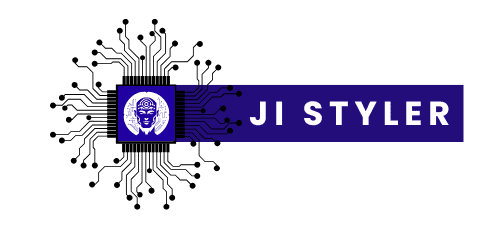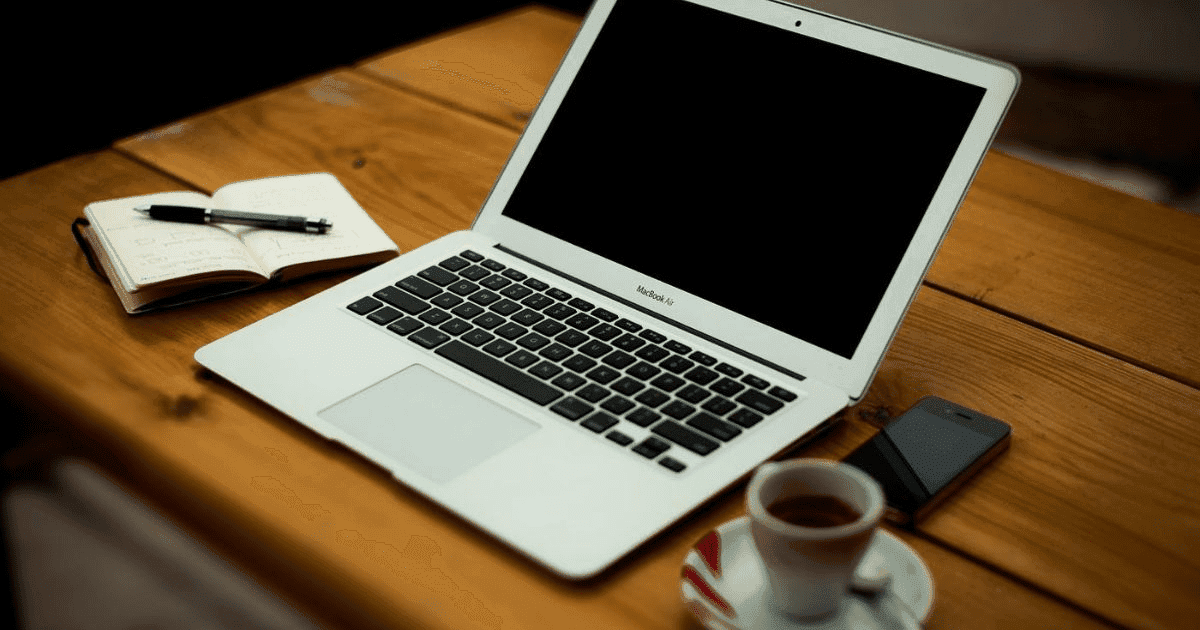Technology has been integrated into our daily lives, and as a result, the software we use has also gained importance. Editing documents, securing our data, and many other activities can be done in less time with the help of good tools. But the fact is not everyone is willing to pay for it. That’s where the Best free software/tool options for Windows and Mac come.
These tools are not only free but also user-friendly and reliable, making them a must-have for students, professionals, and casual use. In this write-up, we will talk about the top free software/tools one-by-one for the different needs like productivity, design, security, entertainment, and more. No matter if you have a Windows PC or a Mac, these tools will allow you to get the maximum advantage of your system for free.
So, what are the Best free software/tools for Windows and Mac in 2025? Let’s see.
1. LibreOffice – Best Free Office Suite

SUMMARY
LibreOffice is one of the most popular alternatives to Microsoft Office. It comes with a complete set of tools, including Writer (word processing), Calc (spreadsheets), Impress (presentations), and more. LibreOffice is a 100% open-source project and works the same on Windows as on Mac.
Key Features
- Microsoft Office compatible standards are maintained.
- Rich editing and formatting tools.
- Consistent community-driven open-source updates.
Why it’s the Open-source software: It is just amazing for students, freelancers, or anyone who just keeps on needing the feature-rich office suite but don’t want to spend much.
2. GIMP – Best Free Photo Editing Tool

Insight
GIMP (GNU Image Manipulation program) is a pretty strong alternative to Photoshop. Just like most other advanced photo editing software, GIMP also offers various complex features but at the same time makes it accessible for novice users.
Key Specs
- Advanced editing tools like layers, filters, and brushes are supported.
- Wide support for file formats.
- Free plugins to expand functionality.
Why it’s the Open-source software: If you need a free yet professional-grade image editor for Windows or Mac, GIMP is unbeatable.
3. VLC Media Player – Best Free Media Player

Snapshot
VLC Media Player is a lightweight, open-source software that can play almost any audio or video format. It works across Windows, Mac, and even mobile platforms.
Top Specs
- Supports a wide range of video/audio formats.
- Plays DVDs and streaming content.
- No need for additional codecs.
What Sets This Free Software Apart: It’s reliable, fast, and eliminates compatibility issues with media files.
4. Audacity – Best Free Audio Editing Tool

Outline
Audacity is a widely used audio editor that works well on both Windows and Mac. It’s ideal for recording, editing, and mixing sound files.
Essentials
- Multi-track editing.
- Noise reduction and sound effects.
- Free plugins available.
Why it’s the Essential free tools: Podcasters, musicians, and voiceover artists love it for its simple interface and professional results.
5. Avast Free Antivirus – Best Free Security Tool

Introduction
Online security is essential. Avast Free Antivirus provides strong protection against malware, phishing, and other online threats.
Notable Aspects
- Real-time protection.
- Wi-Fi security scan.
- Lightweight performance impact.
Why it’s the Open-source software: It offers peace of mind without slowing down your computer, making it one of the top free security tools.
6. 7-Zip – Best Free File Compression Tool

Review
7-Zip is a powerful compression tool that allows you to pack and unpack files efficiently. It supports multiple formats, including ZIP, RAR, and its own 7z format.
What’s insides
- High compression ratio.
- Strong AES-256 encryption.
- Integrates with Windows Explorer.
Why it’s the Essential free tools: It’s lightweight and more efficient than many paid compression tools.
7. Shot cut – Best Free Video Editing Tool

Analysis
Shotcut is a cross-platform video editor suitable for beginners and advanced users. It provides a wide range of editing features and supports multiple formats.
Core Specs
- Wide format support.
- Professional editing features like multi-track timelines.
- Free plugins and filters.
What Makes It a Great Free Tool: Whether you want to edit YouTube videos or personal projects, Shotcut is a great free option.
8. Google Drive – Best Free Cloud Storage Tool

Synopsis
Google Drive is one of the most reliable cloud storage platforms available. It offers free storage and seamless integration with Google Workspace apps like Docs and Sheets.
Main Points
- 15GB free storage.
- Easy file sharing and collaboration.
- Works across devices.
Why You’ll Love This Free Tool: Perfect for storing and accessing files anywhere, especially for students and professionals.
9. C Cleaner – Best Free System Optimization Tool

Overview
CCleaner is a tool designed to clean junk files, fix registry errors, and improve system performance. It works smoothly on both Windows and Mac.
Specification
- Cleans temporary files and cache.
- Improves boot speed.
- Basic privacy protection.
Why it’s the Essential free tools: It’s easy to use and helps keep your computer running smoothly.
10. Blender – Best Free 3D Design and Animation Tool

Brief
Blender is a professional-grade 3D creation suite that’s completely free. It supports modeling, animation, rendering, and even video editing.
Highlight
- Full 3D pipeline support.
- Advanced tools for animation and rendering.
- Active community and tutorials.
Why it’s the Best free software: It’s a favorite among designers, animators, and game developers who want professional tools without high costs.
Why Should You Use Free Software Tools?

Free software tools can be an excellent way to increase productivity and creativity while at the same time keeping the costs down. The majority of open-source projects, such as LibreOffice or GIMP, consist of very active communities that ensure regular updates as well as security patches. Over and above that, these platforms give users the opportunity to test the complex functions without having to make any financial commitments.
By focusing on the free software/tool you can have a good product and yet not lose any money. You would still be entitled to reliable and professional level of service without paying a dime.
Conclusion
The software market has become easier to penetrate. It has also become more accessible to the common users. On the one hand, this keeps the prices down and, on the other hand, the Best free software/tool options for Windows and Mac are facilitating the replacement of many paid alternatives, as they are powerful enough. The trick is to decide the right software for you. It may be LibreOffice for productivity, VLC for entertainment, or Blender for creativity.
It is not just the matter of saving money by using these tools; there are plenty of reasons for using them for work, study, and for doing personal projects. The Free software downloads is the proof that one can not put quality aside for a lower price. Take these alternatives and make your digital time simpler, available, and more efficient.
FAQs
What is the Best free software/tool for students?
Students can utilize LibreOffice for doing assignments, Google Drive for storing their files, and GIMP for making creative projects. The reason behind these being considered the Free digital tools is because they are highly featured yet costless.
Can the Best free software/tool replace paid versions?
Certainly, many of the Best no-cost software such as Blender or VLC Media Player have reached a professional level which is very close to that of paid alternatives, thus they can be a good substitute. They are dependable, kept up with the latest standards, and are usable by both novices and experts.
Is the Best free software/tool safe to use?
Most of the software mentioned in the list of Software alternatives is open-source or the product of well-known companies. Make sure to always download from the official sites so as to be absolutely safe and also to avoid the malware.
What is the free software/tool for video editing?
The two software that lead the free software list for video editing are Shot cut and Blender. They come with the full range of editing features but are still free and easy to use.
Why choose free software over paid?
The most important factor is that you will save a lot of money. Thus, the software enable you to utilize the most common features without buying any licenses. Moreover, they can appeal to users of all levels who want to have the freedom.